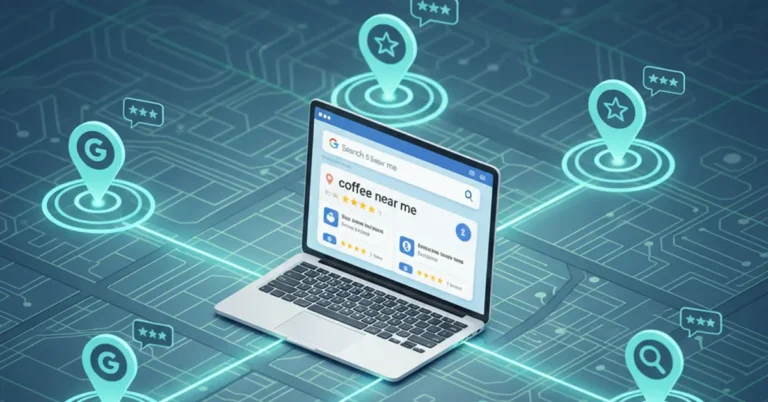Book Appointment Now
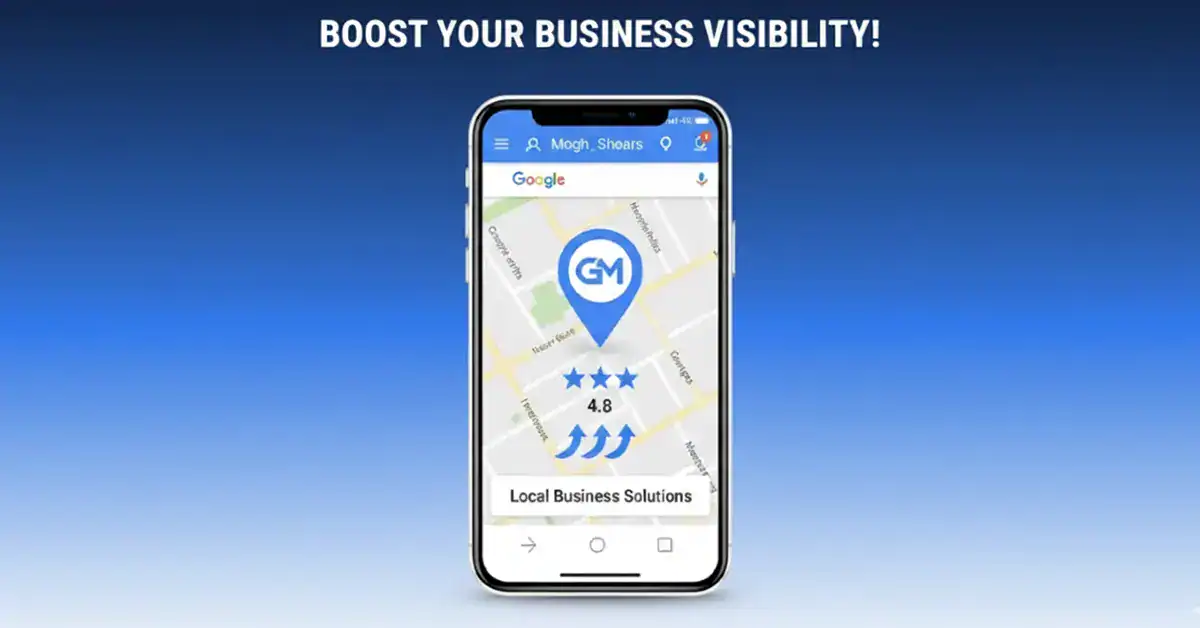
How to rank my service business on Google Maps
Understanding Google Maps Ranking
Overview of Google Maps for Business
Google Maps is not just a navigation tool; it’s a powerful platform that helps businesses connect with potential customers. For anyone running a business, being visible on Google Maps can make a significant difference in attracting new customers and increasing sales.
When you create a business listing on Google Maps, you’re basically setting up a mini profile that includes essential information about your business. This profile typically contains:
- Business Name: The name of your business as it appears in the real world.
- Address: Your physical location, which helps customers find you.
- Phone Number: A direct line of communication.
- Website: A link to your online presence.
- Hours of Operation: When customers can visit or reach you.
But there’s so much more to it! Google Maps offers features that allow businesses to share updates, respond to customer inquiries, and showcase their offerings through photos and upcoming events. I remember when I first set up my own Google Maps profile for my digital marketing consultancy. It was exciting to see how many people started finding and visiting my site just after optimizing my listing.
Importance of Ranking on Google Maps
Now that you understand what Google Maps can do for your business, let’s talk about why ranking matters. Imagine you search for a nearby restaurant, and you see a list of options pop up on your Google Maps app. Have you ever noticed that some businesses appear higher on that list than others? That’s where ranking comes into play!
Here are some key reasons why having a high ranking on Google Maps is vital:
- Visibility: Just like in a crowded room, the louder your voice, the more people will notice you. Similarly, businesses that rank higher are more visible to potential customers. If your business isn’t in the top three listings, you’re likely missing out on a lot of foot traffic.
- Trustworthiness: People often associate higher-ranking businesses with better trustworthiness. If someone is looking for a plumber and sees that your business shows up at the top, they are more likely to trust you over a business that appears on page two.
- Increased Traffic: More visibility means more clicks, calls, and ultimately, more customers! A higher Google Maps ranking can lead to an increase in website visits and walk-ins. I started noticing a significant uptick in inquiries after my business climbed up the ranks.
- Competitive Edge: In competitive markets, standing out is essential. If your business is listed among the top options, you gain an edge over competitors who might offer similar services or products.
- Better Conversion Rates: Higher ranking listings often translate to better conversion rates. If potential customers see your business at the top with excellent ratings, they may be more likely to choose you over others.
To give you a clearer picture, here is a simple table summarizing the benefits of a high Google Maps ranking:
| Benefit | Description |
|---|---|
| Increased Visibility | Higher placements attract more attention from customers. |
| Enhanced Trust | Customers trust higher-ranking businesses more. |
| Higher Traffic | Increased visibility leads to more inquiries and visits. |
| Competitive Advantage | Stand out in a crowded market. |
| Improved Conversion | Higher likelihood of converting views into business. |
Remember, achieving a great ranking doesn’t happen overnight. It’s all about optimizing your presence, engaging with customers, and ensuring accurate business information. The next time you search for a service, take a moment to notice how the restaurants or stores that pop up on your screen have worked hard to earn their rankings.
As we move forward in this guide, we’ll look into how to optimize your Google My Business profile to help elevate your ranking on Google Maps effectively. It’s all about making sure you’re not just seen, but chosen!
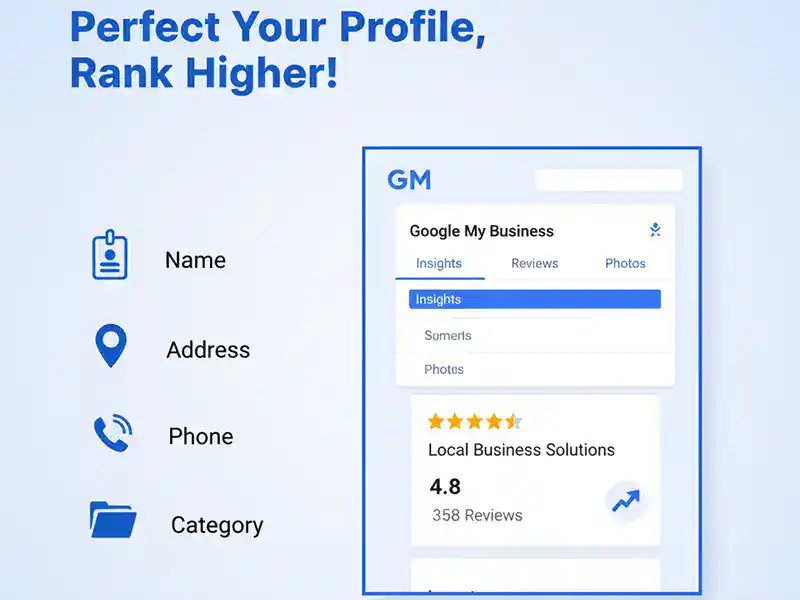
Optimizing Your Google My Business Profile
After understanding the importance of Google Maps ranking, it’s time to delve into how you can optimize your Google My Business (GMB) profile. A well-optimized GMB profile is essential in helping your business stand out and get noticed by potential customers. Let’s explore the key steps to make the most of your GMB profile.
Claiming and Verifying Your Business
The first step in optimizing your Google My Business profile is claiming and verifying your business. It’s a simple process, but crucial in establishing your online presence.
- Claim Your Business:
- If you haven’t done so already, go to the Google My Business website and click on “Manage now.”
- Search for your business name and, if it appears, click on it. If not, you’ll need to create a new listing by providing your business name, address, and other details.
- Verification:
- Google requires businesses to verify their listing to ensure accuracy. The most common method is by receiving a postcard from Google with a verification code at your business address.
- You may also have options for phone, email, or instant verification, depending on your business type.
When I claimed my business profile years ago, I remember the excitement it brought—knowing that my business would now be visible to local customers. Verification may take a few days, but it’s worth the wait!
Optimizing Business Information
Once you’ve claimed and verified your business, the next step is to ensure that all your business information is complete, accurate, and optimized for search. Here are the key elements to focus on:
- Business Name: Ensure it matches the name used on your signage and website to avoid confusion.
- Address: Double-check the address for accuracy. An incorrect address can lead customers to the wrong location.
- Phone Number: Use a local phone number instead of a toll-free number, as it can enhance local credibility.
- Business Hours: Update your operating hours, especially for holidays or special events.
- Business Category: Choose a primary category that best represents what you do and relevant secondary categories for additional visibility.
- Website Link: Make sure your website is active and the link works.
A complete GMB profile not only boosts your chances of higher ranking but also gives customers the information they need quickly. I remember focusing on my business hours during the holiday season, which helped clarify when my customers could reach me!
Managing Reviews and Ratings
After optimizing your business information, managing reviews and ratings is the next crucial step. Customer feedback can significantly influence potential customers’ decisions. Here’s how to handle it effectively:
- Respond to Reviews:
- Always respond to customer reviews, whether they are positive or negative. A simple “thank you” for a good review shows appreciation, while responding to a negative review with professionalism can demonstrate your commitment to customer satisfaction.
- Encourage Customers to Leave Reviews:
- Ask satisfied customers to share their experiences. You can create flyers, send follow-up emails, or even have a QR code linking directly to your review page.
- Monitor Your Ratings:
- Keep an eye on your overall rating. If you notice a dip, it might indicate an issue that needs attention. Regularly assess customer feedback to identify potential areas for improvement.
Here’s a simple table summarizing the best practices for managing reviews:
| Action | Purpose |
|---|---|
| Respond to Reviews | Build trust and credibility. |
| Encourage Customer Reviews | Increase the number of positive ratings. |
| Monitor Ratings | Identify areas for improvement. |
Handling reviews can seem overwhelming, but it’s a great opportunity to engage with your customers. I vividly remember how I turned around a negative review into a positive experience by directly contacting the customer and resolving their concern. It not only salvaged the relationship but also boosted my credibility!
As we proceed, we’ll uncover more strategies that can help enhance your visibility through local SEO, bringing you closer to your target customers. It’s time to take your GMB profile to the next level!
Local SEO Strategies for Google Maps Ranking
Now that you have a grasp on optimizing your Google My Business profile, it’s time to explore effective Local SEO strategies that can boost your ranking on Google Maps. With the right tactics, you can ensure that your business gains maximum visibility among potential customers in your area.
Keyword Research for Local Search
The foundation of any successful SEO campaign, including local SEO, is effective keyword research. Understanding what your potential customers are searching for will help you tailor your online content to meet their needs.
- Identify Relevant Keywords: Start by brainstorming keywords related to your business alongside your location. For example, if you own a bakery in Chicago, relevant keywords could be “best bakery in Chicago,” “Chicago gluten-free bakery,” or “order cakes in Chicago.”
- Use Tools for Research: Tools like Google Keyword Planner, Ubersuggest, or even Google Trends can help uncover popular search terms related to your business. The more targeted your keywords, the more likely you’ll reach your ideal customers.
- Long-Tail Keywords: Don’t shy away from long-tail keywords—these are longer, more specific phrases. They often have lower competition and can bring highly motivated traffic. For example, instead of just “bakery,” try “vegan bakery for weddings in Chicago.”
Through my own journey in digital marketing, effective keyword research has played a crucial role in driving traffic. By refining my keyword strategy, I was able to attract customers looking specifically for the services I offered.
Local Link Building
Once you’ve identified your keywords, the next step is to focus on local link building. This strategy involves earning backlinks from relevant websites within your community, enhancing your authority and visibility.
- Create Quality Content: When you produce helpful and engaging content, people are more likely to link back to your website. Blog posts, local guides, or how-to articles can draw attention. For instance, I created a local guide about “Top 10 Places to Eat in [City]” which not only provided value but also led to other local businesses linking to my article.
- Engage with Local Organizations: Collaborate with local chambers of commerce, sponsorships, or community events to gain backlinks from their websites. These links hold significant value as they establish your business’s connection to the local community.
- Guest Blogging: Offer to write guest posts for other local blogs or websites. This not only secures backlinks but also puts your business in front of a new audience, generating potential leads.
As you build your local link profile, keep in mind that the quality of backlinks is more important than the quantity. Genuine links from respected local websites can significantly enhance your Google Maps ranking.
Importance of NAP Consistency
Consistency is key—in the world of local SEO, this is especially true for your NAP (Name, Address, Phone Number). Maintaining consistent NAP information across all platforms is essential for both search engines and customers.
- Uniformity Across Platforms: Ensure your NAP details are exactly the same on your website, Google My Business, social media pages, and other business listings. Any discrepancies may confuse search engines and prevent your business from showing up in search results.
- Citations: The more places your NAP information appears consistently online, the more credible your business is deemed in the eyes of Google. Partners like Yelp, Yellow Pages, and local directories are great places to list your business.
- Monitoring: Occasionally, it’s a good idea to audit your NAP details across various platforms to catch any inconsistencies. A small mistake can have a big impact on your search visibility.
Here’s a simple checklist to remember:
| NAP Element | Best Practices |
|---|---|
| Name | Use the complete and accurate business name. |
| Address | Include the complete address with correct formatting. |
| Phone Number | Use a local area code and make sure it’s active. |
Building your local SEO strategy can seem challenging, but with focused efforts on keyword research, local link building, and maintaining NAP consistency, you can significantly boost your Google Maps ranking. Next, let’s explore how to create local content that resonates with your audience and enhances your visibility. It’s all about making meaningful connections!
Creating Local Content for Google Maps
Having discussed the essential strategies for local SEO to enhance your Google Maps ranking, let’s move on to a crucial aspect: creating local content. This part plays a significant role in not only attracting local customers but also in establishing your business as a trusted authority in your community.
Importance of Local Content
Creating meaningful local content is essential for a variety of reasons.
- Connects with Your Audience: By tailoring content to reflect local culture, events, and needs, you create a connection with your audience. People enjoy reading about things that are relevant to their daily lives and communities. For instance, I once wrote a blog about local farmers’ markets, which resonated well with readers in my area.
- Improves Local SEO: Search engines love fresh, local content. By producing relevant articles, you improve your chances of ranking higher for local search queries. This visibility can lead to increased traffic to your website, boosting your Google Maps presence.
- Encourages Engagement: When you create content that reflects local interests, it encourages engagement from your audience. They’re more likely to share posts, comment on articles, and recommend your business to friends.
- Establishes Authority: Offering local insights and useful information will position your business as a knowledgeable and reliable resource for those within your community.
With these points in mind, it’s clear that creating local content is a smart move. But what kind of local content should you create? Let’s explore some engaging options!
Types of Local Content to Create
Here are several different types of local content that can help you connect with your target audience and enhance your Google Maps ranking:
- Local Guides: Create comprehensive guides featuring local attractions, dining options, or popular events. For example, if you run a coffee shop, consider writing about the best places to grab coffee in town.
- Event Coverage: If your business hosts or participates in local events, blog about them. Share photos, highlight interesting moments, and discuss your experience. This not only spreads the word about events but also shows your community involvement.
- Spotlight on Local Businesses: Collaborate with other businesses in your area. Writing a post that spotlights various local shops or restaurants can foster goodwill and encourage reciprocal promotion. I enjoyed writing a feature on other local businesses, which led to increased cross-promotion between us.
- Local Stories and History: Share interesting stories or historical facts about your community. People love learning about the places they live in, and this type of content can drive engagement.
- Community Events Calendar: Create and maintain a calendar of upcoming local events relevant to your audience. This can help your customers stay informed and encourage them to visit your business.
- User-Generated Content: Encourage your customers to share their experiences at your business by tagging you on social media. Highlight these user-generated pieces on your blog or website, showcasing how customers engage with your brand.
Here’s a table summarizing the types of local content you can create:
| Content Type | Purpose |
|---|---|
| Local Guides | Connect with audience through relevant info. |
| Event Coverage | Showcase community involvement and build relationships. |
| Spotlights on Local Businesses | Collaborate and foster community spirit. |
| Local Stories and History | Engage readers with fascinating local facts. |
| Community Events Calendar | Keep your audience informed of local happenings. |
| User-Generated Content | Build trust and community through customer experiences. |
By investing time into creating local content, you’ll not only enhance your visibility on Google Maps but also forge deeper connections with your community. This exchange of information enriches the relationship between your business and its customers, turning casual visitors into loyal patrons.
As we continue, we’ll explore how to encourage customer engagement, a crucial element in building your brand and driving your business forward. Let’s keep the momentum going!
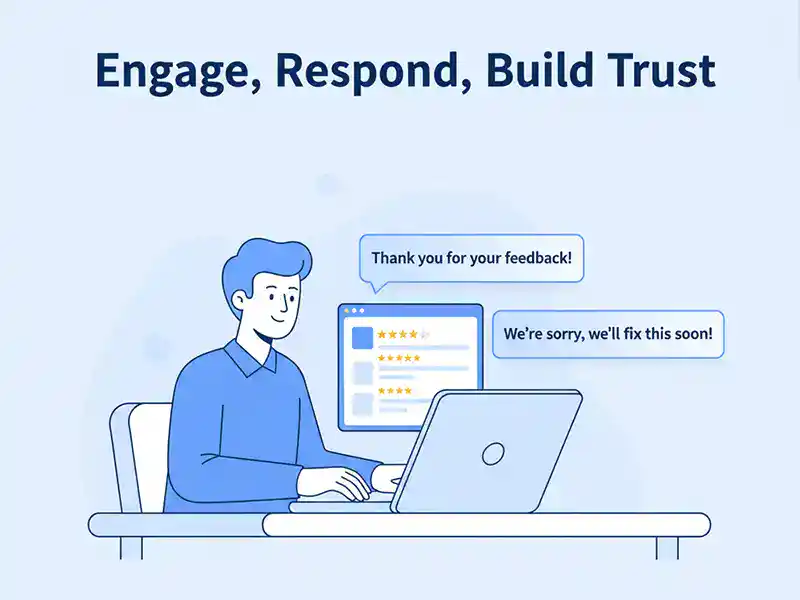
Encouraging Customer Engagement
As we continue to build a strong presence on Google Maps and foster a vibrant community around your business, a key aspect to focus on is customer engagement. This not only enhances your reputation but also creates a loyal customer base. In this section, we’ll explore three effective ways to engage your customers: responding to reviews, utilizing Google Posts, and leveraging Google Q&A.
Responding to Customer Reviews
Customer reviews are the lifeblood of online business reputation. Engaging with your customers through reviews is essential for building trust and rapport.
- Thanking Customers for Positive Reviews: When a customer takes the time to leave a positive review, make sure to acknowledge it. A simple “Thank you for your kind words! We’re glad you enjoyed your experience!” goes a long way in creating goodwill.
- Addressing Negative Reviews: Constructively addressing a negative review can turn a dissatisfied customer into a loyal one. Take the time to apologize and offer solutions. For example, I once received a review complaining about a long wait time. I responded with, “I’m sorry you experienced a wait. We’re working to improve our service speed. Please reach out directly, so we can make it right.” This approach not only shows you care but also provides an opportunity for resolution.
- Personalizing Responses: Tailor responses to reflect the customer’s experience. Use their name and mention specific details from their review. This personal touch makes customers feel valued and encourages others to leave their feedback.
Here’s a quick checklist for responding to reviews:
| Action Item | Purpose |
|---|---|
| Acknowledge Positive Feedback | Build rapport and show appreciation. |
| Address Negative Comments | Resolve issues and showcase your dedication. |
| Personalize Responses | Make each interaction feel special and genuine. |
Implementing Google Posts
Google Posts is a feature that allows businesses to share updates directly on their Google My Business profile. This is a fantastic way to keep your audience engaged and informed.
- Share Promotions and Offers: Use Google Posts to announce sales, discounts, or special promotions. For example, when I ran a limited-time offer, I created a Google Post to draw attention. The post helped boost customer visits significantly.
- Highlight New Products or Services: If you’ve recently introduced a new product or service, make sure to share that information via Google Posts. Include enticing visuals to grab attention! The more information you provide, the more interest you’ll create.
- Share Events: If you’re hosting an event, share it as a Google Post. This can include local workshops or community gatherings, making customers feel included.
- Consistency is Key: Regularly update your Google Posts to keep content fresh. Even small updates can keep your business top-of-mind for customers.
Here’s a simple overview of the types of content you can share using Google Posts:
| Type of Content | Purpose |
|---|---|
| Promotions | Attract customers with special offers. |
| New Products or Services | Generate excitement around new offerings. |
| Events | Foster community engagement and attendance. |
| Updates | Keep customers in the loop with relevant news. |
Using Google Q&A
Google Q&A is an underrated feature that can significantly enhance customer engagement. This tool allows potential customers to ask questions about your business directly on your Google My Business listing.
- Monitor Questions Regularly: Keep an eye on the questions being asked. Respond promptly to show active engagement, as this reinforces trust in your business. For instance, I once saw a question about my café’s gluten-free options and was quick to respond, “Yes, we offer gluten-free pastries! We would love for you to try them.”
- Provide Comprehensive Answers: When responding to questions, be detailed and informative. This not only addresses the customer’s inquiry but can also help others who might have similar questions.
- Encourage Customers to Ask Questions: On your website or social media, encourage customers to use the Q&A feature. Clear visibility allows potential customers to feel comfortable reaching out with their inquiries.
- Highlight Popular Questions: If certain questions come up frequently, consider adding them as FAQs on your website or even in your Google Posts.
Here’s a quick look at the benefits of using Google Q&A:
| Benefit | Description |
|---|---|
| Direct Customer Engagement | Foster open communication with customers. |
| Informative Resource | Provide clear, helpful information to the community. |
| Build Trust | Quick responses build credibility and trust. |
Engaging with customers is a vital part of growing your online presence. By responding to reviews, utilizing Google Posts, and managing Google Q&A effectively, you’re not just promoting your business; you’re fostering relationships and community loyalty. In the next section, we’ll delve into leveraging Google Maps features to further enhance your visibility and engagement. Let’s keep building this together!
Leveraging Google Maps Features
As we continue our journey to enhancing your business’s online presence, it’s essential to delve into the various features offered by Google Maps. These tools not only boost engagement but also help in showcasing your brand effectively. In this section, we’ll explore how to utilize Google Posts, add captivating photos and videos, and consider Google Maps advertising to maximize your visibility.
Utilizing Google Maps Posts
Google Posts are a convenient way for businesses to share relevant updates directly on their Google My Business profile. This feature allows you to connect with your audience and keep them informed about what’s happening.
- Showcase Promotions and Offers: Use Google Posts to communicate sales, discounts, or special events. For example, one time I posted about a holiday sale and saw a noticeable increase in foot traffic to my store. When customers see enticing offers, they are more likely to visit.
- Share Events and Updates: If you are hosting an event, like a workshop or community gathering, share it through Google Posts. Provide essential details—date, time, location, and even a brief description. This creates excitement and encourages attendance.
- Create Engaging Content: Make posts engaging by including eye-catching visuals and clear calls-to-action. For example, instead of just stating “New Flavors Available,” you might say, “Try our new seasonal flavors! Visit us this weekend for a special tasting event!”
- Post Regularly: Consistency is vital. Regular updates keep your audience engaged and coming back for more. Aim for at least one post per week to maintain visibility and provide fresh content.
Here’s a simple overview of what to include in Google Posts:
| Content Type | Purpose |
|---|---|
| Promotions | Draw customers in with timely offers. |
| Events | Generate interest and boost attendance by sharing details. |
| Engaging Content | Keep the audience excited and curious about your brand. |
| Regular Updates | Build anticipation and visibility through fresh posts. |
Adding Photos and Videos
Visual content is key to capturing attention online, and Google Maps offers an excellent platform to showcase your business through photos and videos.
- High-Quality Images: Always include high-resolution images of your products, services, or the interior of your establishment. I once posted a series of beautiful images from a recent event at my storefront, which not only highlighted the occasion but also gave a warm impression of my business.
- Showcase Your Team: A personal touch can go a long way. Consider adding photos of your team members. People love to see the faces behind a brand, as it creates a more personal connection.
- Videos for Engagement: Creating short videos can be an impactful way to engage your audience. Whether it’s a walkthrough of your store, a behind-the-scenes look at how you create your products, or even customer testimonials, video content can tell your story in a way photos cannot.
- User-Generated Content: Encourage customers to share their own photos and videos at your business. This authentic content can enhance your reputation and can also be shared on your Google Maps profile.
Here’s a quick checklist for visual content:
| Visual Content Type | Purpose |
|---|---|
| High-Quality Images | Showcase your products and provide a professional appearance. |
| Team Photos | Humanize your brand and build trust. |
| Engaging Videos | Create memorable interactions with potential customers. |
| User-Generated Content | Foster community and further promote your business. |
Using Google Maps Advertising
If you’re looking to take your visibility to the next level, consider leveraging Google Maps advertising. This is an excellent option for businesses seeking targeted exposure.
- Local Search Ads: With Google Ads, you can create campaigns specifically designed to appear in local search results. This means your business will show up prominently when potential customers search for services in your area.
- Target Your Audience: You can specify your audience based on location, demographics, and interests. This targeted approach increases the likelihood of attracting customers who are genuinely interested in your offering.
- Monitor Performance: Google Ads provides metrics that allow you to track the success of your advertising efforts. Analyzing which ads perform best can help you adjust your campaigns and allocate your budget effectively.
- Consider Budgeting: Google Maps advertising operates on a pay-per-click model, so be sure to set a budget that aligns with your business goals. You can start small and increase as you see results.
Here’s a summary of how to implement Google Maps advertising effectively:
| Advertising Type | Purpose |
|---|---|
| Local Search Ads | Boost visibility in local search results. |
| Targeted Audience | Reach customers who are more likely to convert. |
| Performance Monitoring | Fine-tune campaigns based on data-driven insights. |
| Budget Management | Control spending based on your business goals. |
By effectively leveraging Google Maps features like Google Posts, visual content, and advertising, you can create a dynamic online presence that attracts and engages customers. As we wrap up this guide, remember that consistency and authenticity are key to connecting with your audience. Let’s make the most of these tools and watch your business thrive on Google Maps!

Monitoring Performance and Making Improvements
Now that you’ve successfully leveraged various features of Google Maps to enhance your local presence, it’s crucial to monitor your performance regularly. This step ensures that the efforts you put into optimizing your Google My Business profile and local content are yielding positive results. In this section, we’ll explore how to track Google Maps rankings, analyze insights and data, and adjust strategies for better ranking.
Tracking Google Maps Rankings
Tracking your Google Maps rankings is essential for understanding how well your business is performing in local search results. Here are a few ways to keep tabs on your rankings:
- Use Google My Business Insights: Google provides valuable insights about how customers find your business. Within your Google My Business dashboard, you can see how many times you’ve appeared in searches and how customers interacted with your listing.
- Check Local Search Results Regularly: Perform local searches using relevant keywords related to your business. See where your business ranks when searching from different devices and locations. For instance, I regularly search for “best coffee shop in [your city]” to see how I stack against competitors.
- Monitor Competitor Rankings: Identify your local competitors and track their rankings as well. This can help you understand the competitive landscape and inspire improvements in your own strategy.
- Utilize Third-Party Tools: There are various tools available, such as Moz Local, BrightLocal, or SEMrush, that can help track your local rankings and provide reports on how you’re performing over time.
Here’s a checklist to ensure you’re effectively tracking your rankings:
| Tracking Method | Description |
|---|---|
| Google My Business Insights | View customer interactions and search appearances. |
| Manual Local Searches | Check how your business appears for relevant keywords. |
| Competitor Monitoring | Keep an eye on local competitors to gauge positions. |
| Third-Party Tools | Use dedicated tools for comprehensive rankings analysis. |
Analyzing Insights and Data
Once you’ve established a robust tracking routine, the next step is to analyze the insights and data you’re gathering. The more you know about your customers and their interactions, the better positioned you are to make effective improvements.
- Identify Key Metrics: Focus on essential metrics such as the number of views, searches, and actions taken (like calls, direction requests, or website visits). Understanding what’s resonating helps you refine your approach.
- Customer Behavior: Analyze how customers find your listing. Are they searching for your business name or relevant keywords? Knowing this can identify whether your brand awareness is strong or if you need to enhance your local SEO.
- Engagement Data: Look at customer actions taken after viewing your business. High numbers of direction requests might indicate that your location is appealing, while fewer calls might mean your message needs refining.
- Seasonal Trends: Pay attention to any seasonal variations in traffic or engagement. This information can help you prepare for peak times with tailored marketing promotions.
Here’s a summary of key metrics to watch for:
| Metric | Purpose |
|---|---|
| Views | Understand overall visibility in searches. |
| Search Queries | Identify how customers are finding you. |
| Actions Taken | Gauge customer interest and engagement levels. |
| Seasonal Variations | Prepare for peaks in customer activity with targeted campaigns. |
Adjusting Strategies for Better Ranking
Based on the performance data you analyze, it’s essential to adjust your strategies to improve your Google Maps ranking continuously. Here are a few actionable tips to consider:
- Refine Your Keywords: If you notice that certain keywords lead to more traffic, focus on integrating them into your content. Conversely, if others aren’t performing, consider replacing them with more relevant terms.
- Boost Local Content: If data indicates that customers are engaging with your local guides or event promotions, increase the frequency and quality of that content. The more value you provide, the stronger your brand presence will become.
- Enhance Customer Engagement: Pay attention to engagement data from Google Posts or Q&A features. If responses are lagging, review your interaction strategies—perhaps responding more quickly could make a difference.
- Stay Current with Trends: Digital marketing is constantly evolving. Keep up to date with any changes in Google’s algorithms or local SEO best practices to ensure your strategies are aligned with the latest recommendations.
Here’s a checklist for adjusting your strategies:
| Adjustment Area | Suggested Action |
|---|---|
| Keywords | Refine based on performance data from insights. |
| Local Content | Enhance and increase value-driven content. |
| Customer Engagement | Improve interaction methods and response times. |
| Stay Informed | Follow industry news and adjust strategies. |
By monitoring your Google Maps performance and making data-driven adjustments, you can optimize your presence and boost your ranking effectively. Remember, this process is ongoing; maintaining an active and responsive business profile will help attract customers and sustain your growth. Now let’s take a look at how you can further refine your entire local SEO strategy for sustained success!